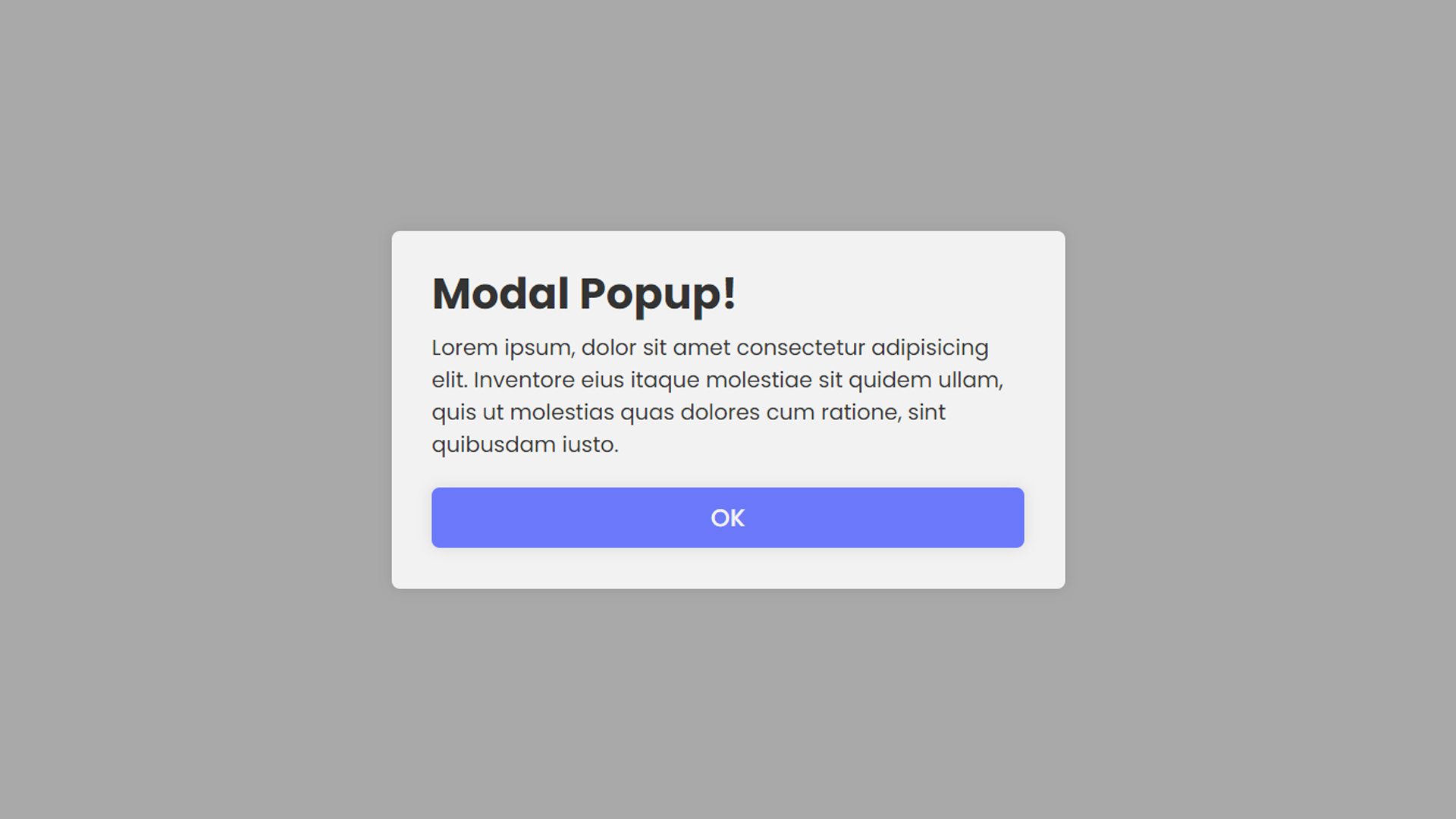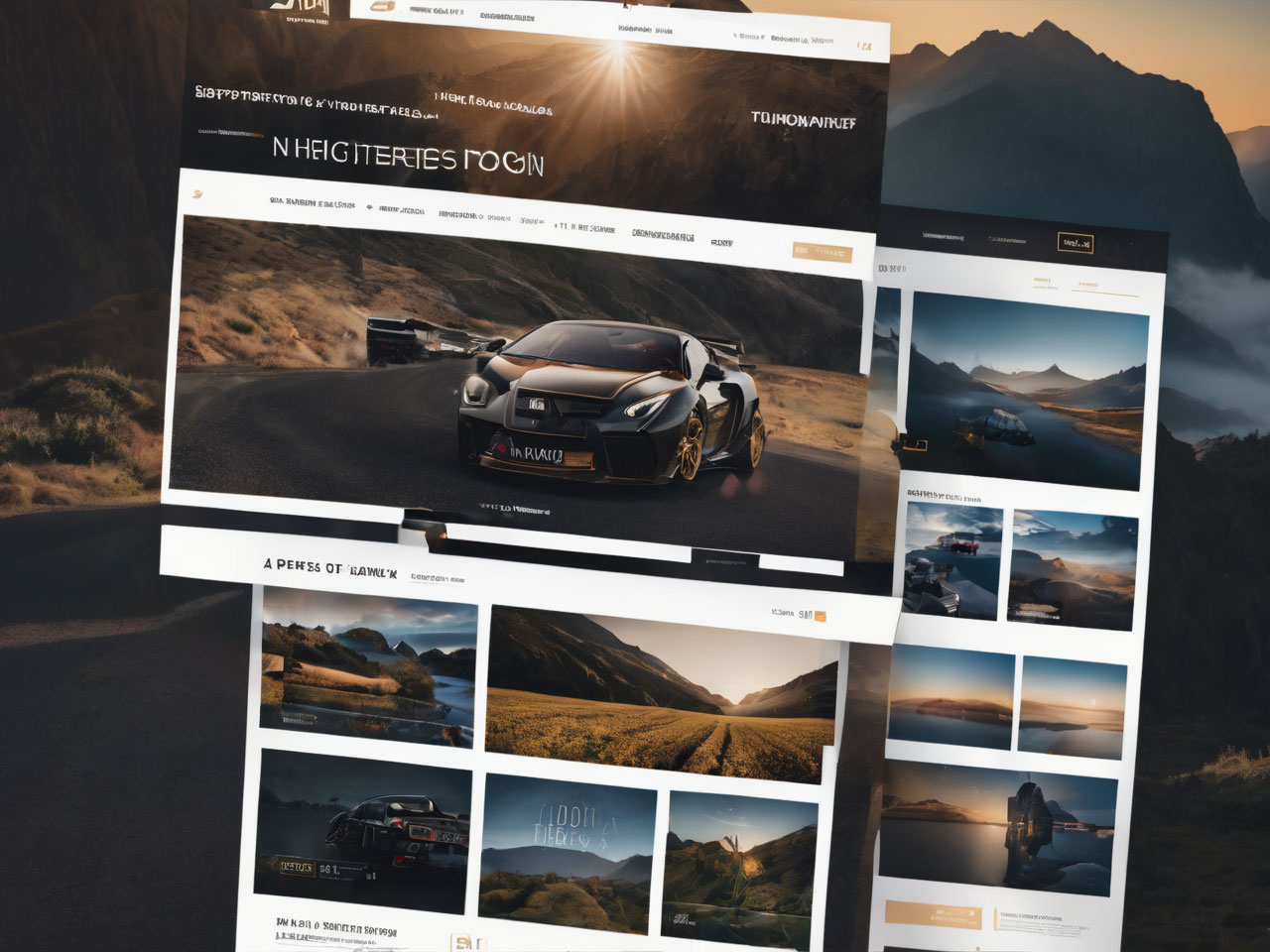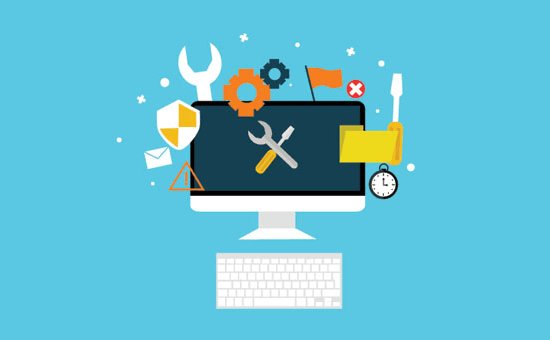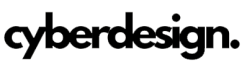WordPress design refers to the process of creating and customizing websites using the WordPress content management system (CMS). WordPress is a popular platform known for its versatility, user-friendly interface, and extensive customization options. Whether you’re building a blog, a business website, or an e-commerce platform, understanding WordPress design principles is crucial for creating an engaging online presence.
Key Elements of WordPress Design
1. Themes
WordPress offers a wide array of themes that serve as the foundation for your website’s design. Themes control the overall appearance, layout, and styling of your site. You can choose from a variety of free and premium themes, each catering to different industries and design preferences.
2. Plugins
Plugins are extensions that add functionality to your WordPress site. They allow you to incorporate features like contact forms, social media integration, SEO tools, and more. When designing your WordPress site, consider the plugins that align with your goals and enhance user experience.
3. Customization
WordPress provides a range of customization options to make your site unique. You can personalize colors, fonts, and layouts through the WordPress Customizer. Additionally, coding-savvy users can access the theme’s CSS to implement more advanced customizations.
4. Responsive Design
In the era of mobile devices, responsive design is crucial. WordPress ensures that your site looks and functions well on various screen sizes. When choosing or customizing a theme, prioritize those that are mobile-friendly to provide a seamless experience for users on smartphones and tablets.
5. User-Friendly Interface
WordPress is known for its user-friendly interface, making it accessible to both beginners and experienced developers. The dashboard allows you to manage content, customize settings, and monitor site analytics with ease.
6. Content Management
WordPress is primarily a content management system, making content creation and organization straightforward. The built-in editor lets you create and edit pages and blog posts effortlessly. You can also schedule content, making it easy to plan and manage your website’s updates.
Best Practices for WordPress Design
- Choose a Responsive Theme: Opt for a theme that adapts to different devices for a seamless user experience.
- Optimize Images: Compress and optimize images to improve page loading times, enhancing both user experience and SEO.
- Intuitive Navigation: Design a clear and intuitive navigation menu to help visitors find information easily.
- SEO Optimization: Utilize SEO plugins and practices to enhance your site’s visibility on search engines.
- Regular Updates: Keep your WordPress core, themes, and plugins up to date to ensure security and access to the latest features.
- Backup Your Site: Regularly backup your WordPress site to protect against data loss.
Conclusion
WordPress design empowers individuals and businesses to create visually appealing, functional, and user-friendly websites without extensive coding knowledge. By understanding the key elements and best practices, you can leverage WordPress to bring your online vision to life and provide an engaging experience for your audience.