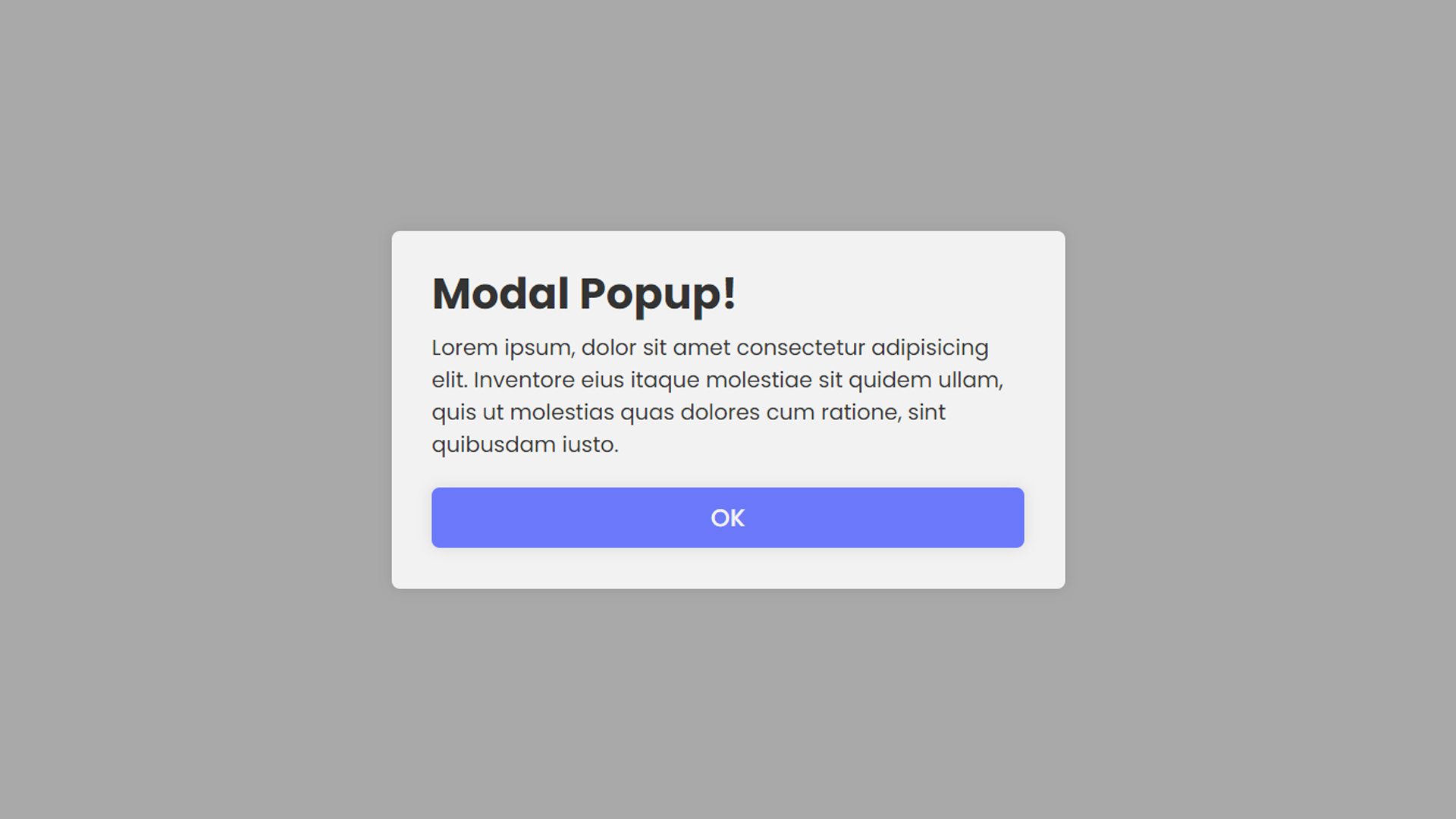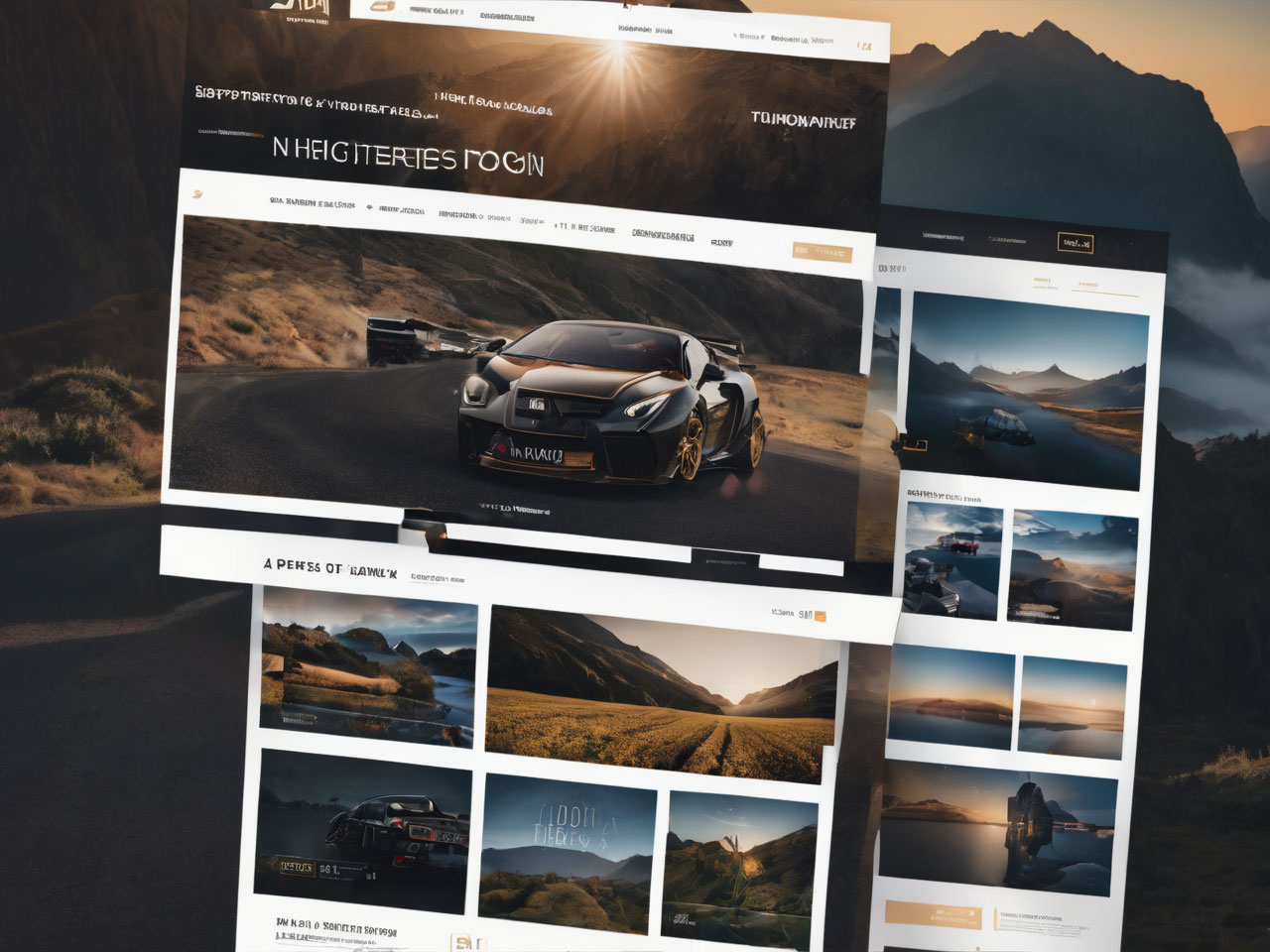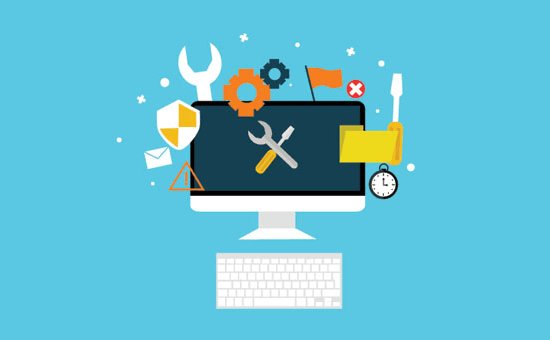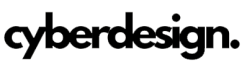In a world where users access websites on a multitude of devices and screen sizes, responsive web design has become a cornerstone of modern web development. It’s the art and science of creating websites that adapt seamlessly to the various screens, from desktop monitors to smartphones. In this article, we’ll delve into the concept of responsive web design, its importance, key principles, and best practices for ensuring a consistent and user-friendly experience.
The Significance of Responsive Web Design
Responsive web design is not merely a trend; it’s a necessity. Here’s why it’s of paramount importance:
- User Experience: Users expect websites to be accessible and functional on any device they choose, whether it’s a desktop computer, laptop, tablet, or smartphone. Responsive design ensures a consistent and user-friendly experience.
- Search Engine Optimization (SEO): Search engines like Google prioritize responsive websites in their rankings. A mobile-friendly design can lead to better search engine visibility.
- Cost Efficiency: Maintaining a single responsive website is more cost-effective than developing and managing separate versions for different devices.
- Adaptability: As new devices with varying screen sizes are introduced, responsive design ensures that your website can adapt without major redesign efforts.
- User Engagement: A responsive design encourages user engagement by making it easy for visitors to access and interact with your content, regardless of their chosen device.
Key Principles of Responsive Web Design
- Fluid Grids: Instead of fixed-width layouts, responsive design uses fluid grids that adapt to the screen size. Elements are sized in relative units (like percentages) rather than fixed pixels.
- Flexible Images: Images should be flexible and adapt to the screen size. CSS techniques like max-width can prevent images from exceeding their container.
- Media Queries: Media queries are used to apply different styles and layouts based on the characteristics of the device, such as screen width, height, and orientation.
- Mobile-First Approach: Design for mobile devices first and then progressively enhance the design for larger screens. This approach ensures that the core content and functionality are optimized for mobile users.
- Testing and Optimization: Regularly test your design on various devices and browsers to ensure that it functions correctly. Optimize performance for mobile users with techniques like image compression and lazy loading.
Best Practices for Responsive Web Design
- Prioritize Content: Identify the most critical content and functionality, ensuring it’s easily accessible on smaller screens. This may involve reorganizing content or using collapsible menus.
- Touch-Friendly Elements: Ensure that buttons, links, and interactive elements are touch-friendly for mobile users. They should be appropriately sized and spaced to prevent accidental clicks.
- Performance Optimization: Optimize the performance of your website for faster loading on mobile devices. Compress images, reduce HTTP requests, and implement caching.
- User Testing: Conduct user testing with individuals who use different devices and screen sizes to gather feedback and identify usability issues.
- Accessibility: Ensure that your responsive design is accessible to all users, including those with disabilities, by adhering to accessibility standards.
Conclusion
Responsive web design is a fundamental practice in the digital era, allowing websites to adapt to the diverse landscape of devices and screen sizes. It’s essential for delivering a consistent and user-friendly experience, optimizing search engine visibility, and reducing development and maintenance costs.
By embracing the principles of fluid grids, flexible images, media queries, a mobile-first approach, and ongoing testing and optimization, you can create websites that seamlessly transition across devices, ensuring that users can access your content and services whenever and wherever they choose.