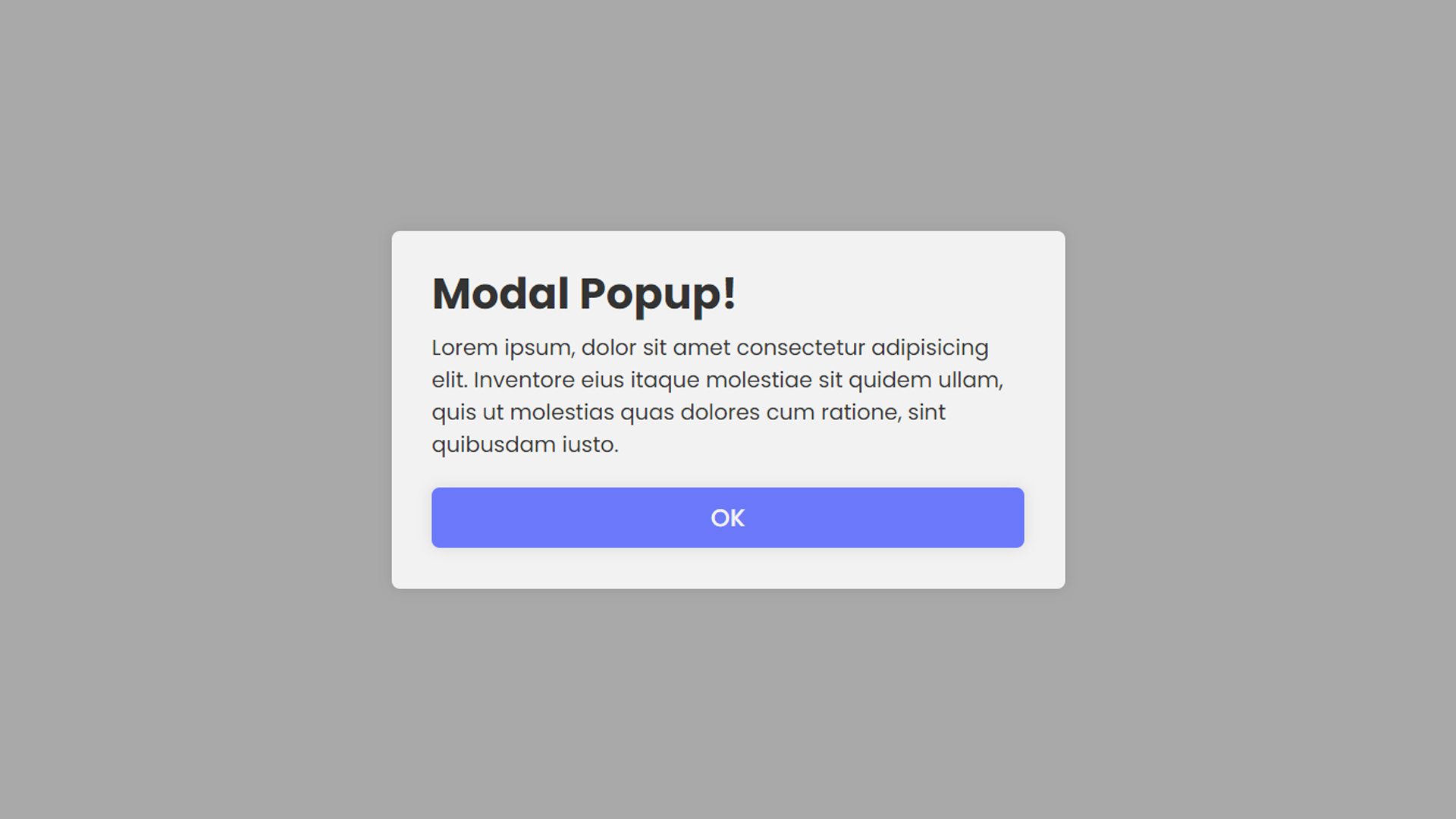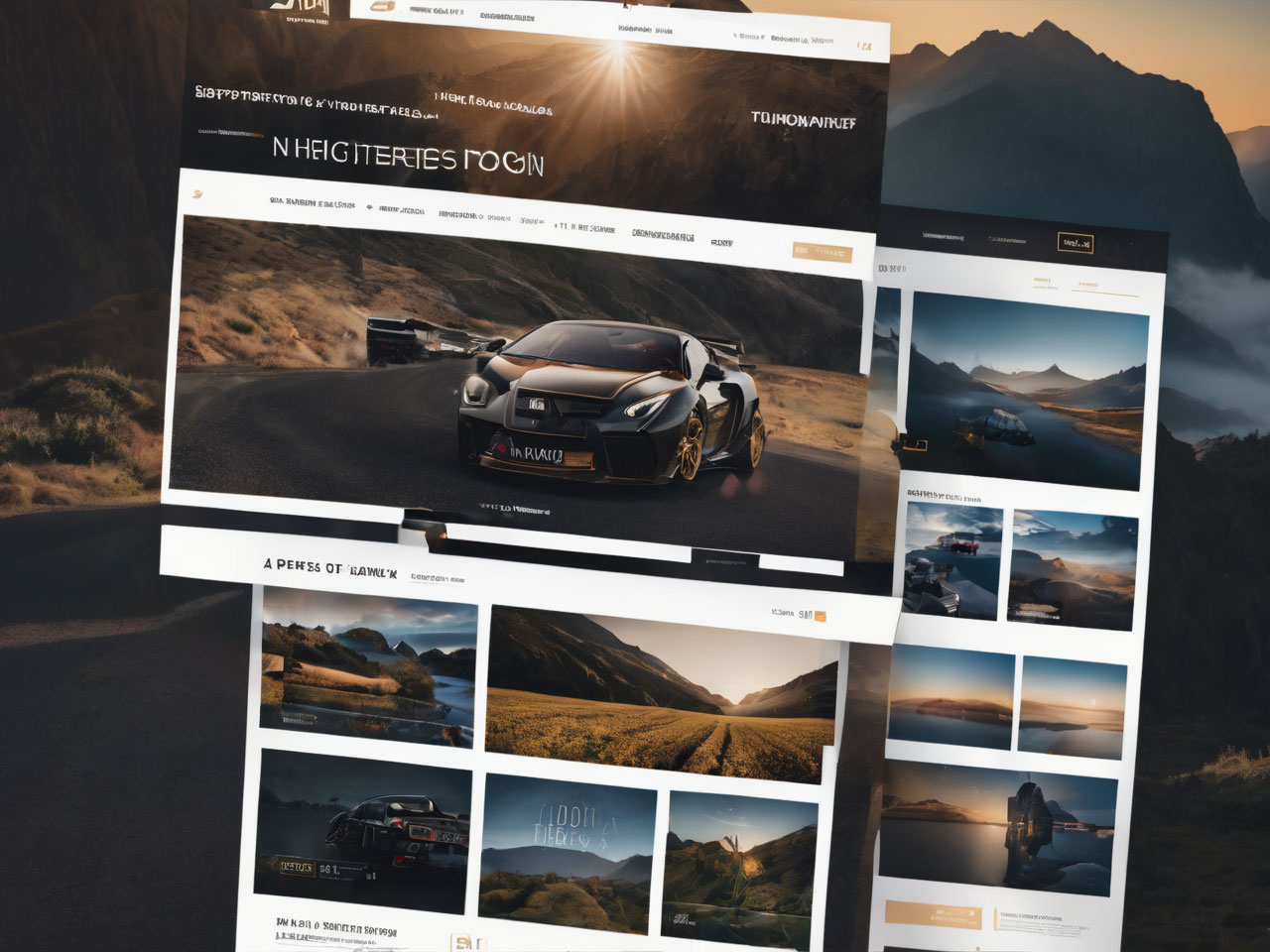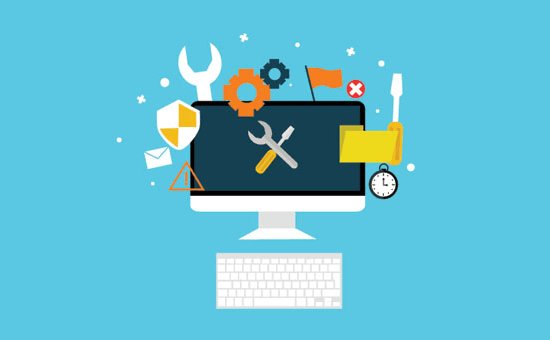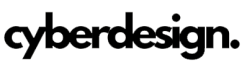Typography plays a crucial role in shaping the visual identity and user experience of a WordPress website. From enhancing readability to conveying a brand’s personality, understanding and implementing effective typography is essential. Let’s delve into the key aspects of typography in WordPress and how to elevate your website’s design with thoughtful font choices.
1. Choosing Appropriate Fonts:
- Serif vs. Sans-serif:
- Serif fonts (with small decorative strokes) often convey tradition and formality, while sans-serif fonts (clean and without strokes) suggest modernity and simplicity.
- Readability:
- Prioritize readability over aesthetics. Choose fonts that are easy on the eyes, especially for body text.
- Font Pairing:
- Select complementary fonts for headings and body text. A combination of a serif and sans-serif font can create visual contrast.
2. Font Size and Line Spacing:
- Body Text Size:
- Aim for a comfortable body text size (usually between 16-18 pixels) for optimal readability.
- Heading Hierarchy:
- Establish a clear hierarchy for headings using different font sizes. This aids in guiding the reader through the content.
- Line Spacing (Leading):
- Maintain a balanced line spacing. Adequate spacing between lines enhances readability.
3. Color and Contrast:
- Contrast for Readability:
- Ensure sufficient contrast between the text and the background for easy reading.
- Color Palette Consistency:
- Stick to a consistent color palette for text throughout your website. This contributes to a cohesive visual identity.
4. Responsive Typography:
- Viewport Units:
- Utilize viewport units (vw, vh) for font sizes to ensure responsive typography that adapts to different screen sizes.
- Media Queries:
- Implement media queries to adjust font sizes and spacing for various devices, enhancing the mobile user experience.
5. Custom Fonts and Web Fonts:
- Google Fonts:
- WordPress offers integration with Google Fonts, providing a wide selection of free and web-safe fonts.
- Custom Fonts:
- For a unique touch, consider using custom fonts. WordPress allows for easy integration through theme options or custom CSS.
6. Typography Plugins:
- Useful Plugins:
- Explore typography plugins that offer additional features, such as advanced font controls, letter spacing, and more.
- Editor Styles:
- Customize the appearance of the WordPress editor to closely resemble the frontend typography.
7. Readability and Accessibility:
- Contrast Ratio:
- Check the contrast ratio of text to ensure it meets accessibility standards. This is crucial for users with visual impairments.
- Font Accessibility:
- Opt for fonts that are easy to read for individuals with dyslexia or other reading challenges.
8. Testing and Iteration:
- Browser Compatibility:
- Test your typography across different browsers to ensure consistency.
- User Feedback:
- Collect user feedback on the readability and aesthetics of your typography and make iterative improvements.
9. Hierarchy and Visual Organization:
- Clear Heading Structure:
- Maintain a clear hierarchy in your headings (H1 to H6) to guide users through the content. This aids in both SEO and user experience.
- Consistent Styles:
- Ensure consistency in styling for each heading level. This contributes to a visually organized and aesthetically pleasing layout.
10. Whitespace and Margins:
- Proper Margins:
- Define appropriate margins for text blocks to prevent content from feeling cramped. Well-utilized whitespace enhances readability.
- Paragraph Indents:
- Consider using subtle paragraph indents or spacing between paragraphs for a cleaner look.
11. Font Weight and Style:
- Emphasize with Boldness:
- Use bold font weight to emphasize important words or phrases. This helps break the monotony and directs attention.
- Italicization for Emphasis:
- Employ italics sparingly for emphasis. Italicized text can convey a sense of emphasis or a different tone.
12. Letter Spacing and Kerning:
- Adjust Letter Spacing:
- Experiment with letter spacing (tracking) to find the right balance. Slight adjustments can impact readability and visual appeal.
- Kerning for Harmony:
- Consider kerning adjustments for specific font pairs to ensure characters visually align harmoniously.
13. Drop Caps and Decorative Elements:
- Drop Caps for Elegance:
- Implement drop caps at the beginning of articles or sections for a touch of elegance and visual interest.
- Decorative Separators:
- Use decorative elements, such as dividers or flourishes, to visually separate content and enhance the overall design.
14. Dynamic Font Sizing:
- Responsive Scaling:
- Utilize dynamic font sizing using CSS, allowing font sizes to adjust based on the user’s device or screen size.
- vw and vh Units:
- Explore the use of viewport width (vw) and viewport height (vh) units for font sizes, ensuring adaptability to different screen dimensions.
15. Custom Typography for Branding:
- Branded Font Choices:
- Select fonts that align with your brand identity. Consistent typography reinforces brand recognition.
- Custom Font Logos:
- Create custom font-based logos using unique typography, reinforcing brand personality.
16. Internationalization Considerations:
- Multi-language Readability:
- Ensure that your chosen fonts support the characters and diacritics of different languages if your website caters to a diverse audience.
- Translation Readability:
- Test the readability of translated content to guarantee that the typography remains effective across languages.
By incorporating these advanced typography tips into your WordPress website, you can elevate the overall design, create a more engaging reading experience, and reinforce your brand identity. Remember to regularly review and refine your typography choices to stay current with design trends and user preferences. Typography is not just about words; it’s about creating an immersive and visually pleasing environment for your readers.