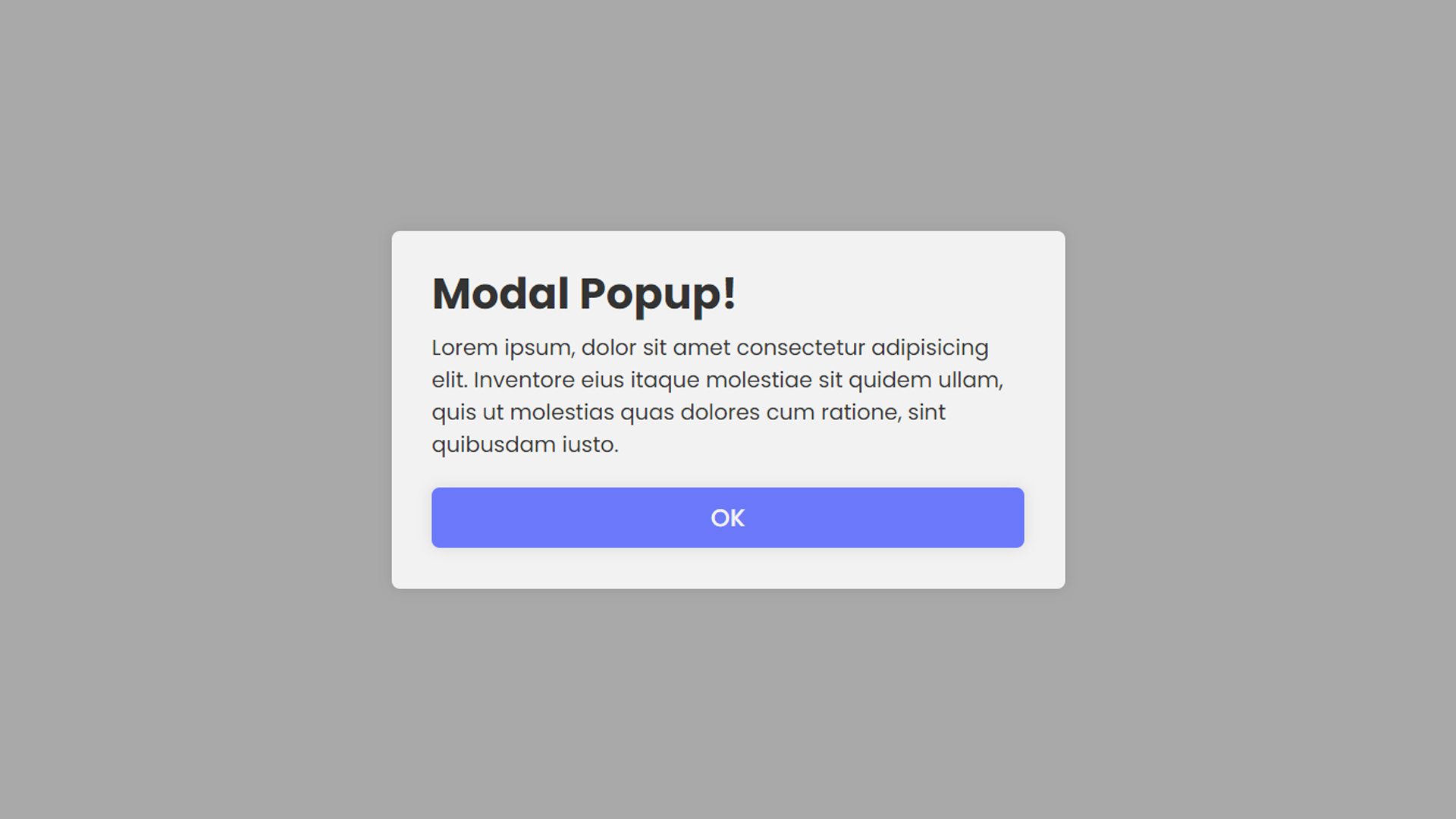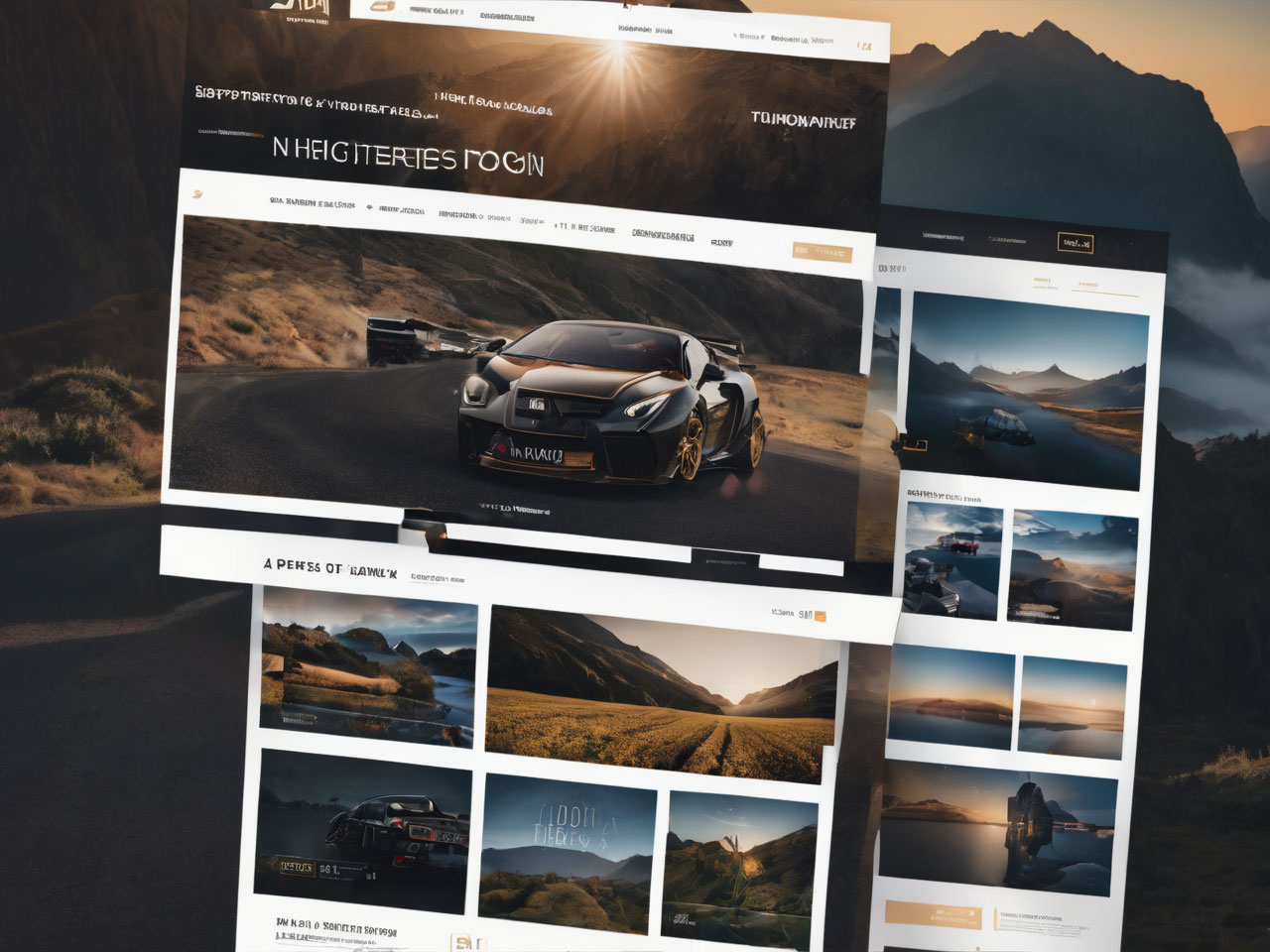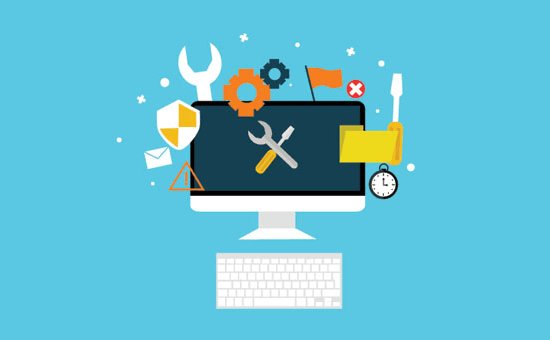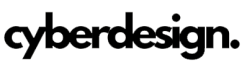WordPress themes play a crucial role in shaping the visual identity and functionality of your website. With a plethora of options available, it’s essential to choose a theme that not only aligns with your content but also enhances the overall user experience. Let’s delve into the diverse world of WordPress themes and explore how to find the perfect one for your website.
Understanding WordPress Themes
WordPress themes are pre-designed templates that determine the look and feel of your website. They control the layout, color scheme, typography, and other visual elements. Themes also play a role in defining how your site responds to different devices, ensuring a seamless experience for users on both desktop and mobile.
Key Considerations When Choosing a WordPress Theme
- Purpose of Your Website:
- Identify the primary purpose of your website. Whether it’s a blog, portfolio, business site, or online store, choose a theme that aligns with your goals.
- Design and Layout:
- Evaluate the design aesthetics and layout options offered by each theme. Look for a clean and visually appealing design that complements your content.
- Responsiveness:
- Ensure that the theme is mobile-friendly and responsive. A responsive design is crucial for providing a positive user experience across various devices.
- Customization Options:
- Choose a theme that offers a reasonable level of customization. The ability to tweak colors, fonts, and layouts allows you to personalize the theme to match your brand.
- SEO-Friendliness:
- Opt for themes that are optimized for search engines. A well-coded theme contributes to better SEO performance, helping your site rank higher in search results.
- Plugin Compatibility:
- Consider the compatibility of the theme with popular WordPress plugins. This ensures that you can easily integrate additional features and functionalities into your site.
- Speed and Performance:
- Check the loading speed of the theme. A fast-loading theme is crucial for providing a smooth user experience and can positively impact SEO.
Popular WordPress Theme Options
- Astra:
- Astra is a lightweight and highly customizable theme suitable for various types of websites. It offers a range of starter templates to kickstart your design.
- OceanWP:
- Known for its versatility, OceanWP is a multipurpose theme with a focus on speed and performance. It integrates seamlessly with popular page builders.
- Divi:
- Divi is a powerful and user-friendly theme that comes with a built-in drag-and-drop builder. It’s an excellent choice for those who want complete control over the design.
- Neve:
- Neve is a fast and flexible theme suitable for blogs, small business sites, and online stores. It’s compatible with popular page builders and WooCommerce.
- GeneratePress:
- GeneratePress is a lightweight theme with a focus on performance. It’s highly customizable and works well with various plugins.
Installing and Activating a WordPress Theme
- From the WordPress Dashboard:
- Navigate to “Appearance” and then “Themes.”
- Click “Add New” and search for your desired theme.
- Click “Install” and then “Activate” after installation.
- Via Theme Files:
- Download the theme’s ZIP file from the official source.
- Upload the ZIP file through the “Themes” section in the WordPress Dashboard.
- Activate the theme once uploaded.
Conclusion
Choosing the right WordPress theme is a crucial step in building a successful website. Consider your website’s purpose, design preferences, and functionality requirements when exploring theme options. With the right theme, you can create a visually stunning and user-friendly online presence that effectively communicates your message to your audience.